What Are Local Service Ads?
When you search for something like “personal injury lawyer near me,” Google will use your location to pull up the nearest results. The search engine results page (SERP or SERPs) will then display those results. The first thing you’ll see on that SERP is a series of three boxes with local personal injury law firm names, information, and phone numbers. Below that, you’ll see text-based search ads. And last but not least, you’ll see a map displaying the locations of nearby personal injury lawyers.
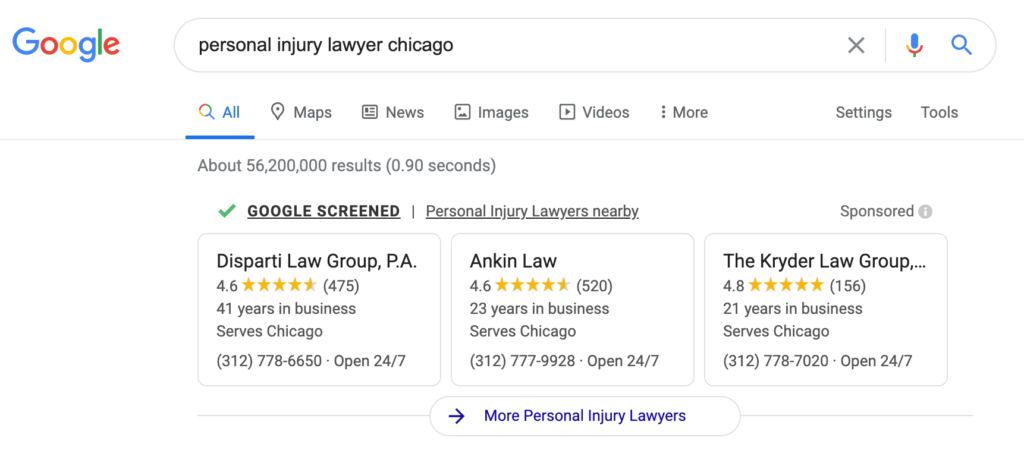
Those three boxes are a relatively new feature: local service ads. Google made local service ads with the intention of helping local businesses that don’t have robust websites or don’t have a website at all have a digital presence to generate leads from. All it takes is having a Google My Business page and going through a screening process.
But this doesn’t mean businesses that do have a robust website aren’t allowed to use local service ads. In fact, all businesses that can use this feature should be using it.
What Does This Have to Do With Personal Injury Law?
Because local service ads are a relatively new feature, they aren’t available for all business types to use. They’ve been used for more “emergency” type services, like plumbers or electricians. Lawyers are a relatively recent addition, but not all legal practice areas are available to use it yet.
But the good news is if you have a personal injury law firm, Google just opened up the doors for PI law firms like yours to utilize its local service ads feature.
Google Local Service Ads Management Platform
While all of Google Ads’ advertisement types (YouTube, search ads, display ads, etc.) are managed using the same platform, their local service ads are done elsewhere.
It’s much simpler than Google Ads, which makes it more appealing and more comfortable for those who aren’t as familiar with Google Ads and similar ad management platforms. Plus, the Google Local Service Ads platform allows business owners and marketers to pay only when a lead is generated versus other advertising products that do not guarantee a business conversion.
Requirements for Google Local Service Ads
In order to have a Google Local Service Ads profile, you need to have the following items set up:
Business Photo
You can upload photos related to your personal injury law firm. You can select a business photo to be used as a cover photo for your account’s profile. The image content must be related to your personal injury law firm.
Business photos are required to meet the following standards:
- JPEG, PNG, TIFF, BMP, ICO, or WEBP file types
- High quality resolution of at least 640 x 640px
- Max file size of 10 MB
- Cover photo aspect ratio of 16:9 with a minimum size of 1440 x 810px
- You must own the copyright to all images
- Cannot include trademarked items, watermarks of other businesses, text, personal information, transparent backgrounds, clients or customers, or frames, borders, or collages
Headshot Image
You’ll need a headshot image for your law firm. The headshot must be an image of a person who works at your personal injury law firm. Keep in mind you can also add headshots of individual lawyers that will show up on the profile page.
All headshot images must meet the following requirements:
- JPEG or PNG file type
- High quality resolution of at least 500 x 500px
- Max file size of 10 MB
- Square aspect ratio
- You must own the copyright for all images
- Must be an image of someone who works at your personal injury law firm
- Must show only head and shoulders
- Face must be centered and looking at camera
- Has a neutral background
- Does not have text
- Does is not in black and white or have excessive color filters
Background Check
For background checks, Google has partnered with local background checkers. These background checks are free to your personal injury law firm and the results are confidential.
The level and depth of background checks varies from service to service. For personal injury lawyers, Google’s local background check partners look at the following areas:
- Owner check
- Business check
- Malpractice insurance
- State bar license checks for each lawyer employed at your personal injury law firm
Owner background checks focus mainly on identity and criminal history (i.e., sex offender, terrorist and sanction registries). If there are multiple owners, all owners will have to undergo these background checks.
At the business level, these checks will look at things like civil litigation involving your personal injury law firm at the federal, state, and local levels.
For personal injury lawyers, malpractice insurance may also be required, though this varies from state to state.
Though this may seem like a lot to go through just to get your personal injury law firm to be listed as a local business ad, it’s going to be worth it.
Business License
As part of being on Google Local Service Ads, you’ll have to give Google your business license information.
Google’s background check partners will look into business licenses and business insurance, so make sure all of these items are up to date and correct — if you fail the background check the first time, you’ll have to wait 30 days before applying again. If you fail a second time, you’ll have to wait 1 year before reapplying.
Double- and triple-check all of your information to make sure it’s 100% correct before sending it over to Google.
Customer Reviews
Google will take your Google My Business page’s customer reviews into account when reviewing your status. It really pays off to have a lot of positive reviews, so be sure you’re encouraging clients to review your personal injury law firm if you aren’t already doing that.
Bidding and Budget
The bidding and budget system for local service ads are a little different. You’ll give Google your budget — how much you’re willing to spend — and Google will come up with a number for how many leads they can find for a certain price. Unlike PPC, these ads charge on a per-lead basis. Google allows services that are using this platform to dispute junk or spam leads, so you can get your money back if that happens, which is a very nifty feature.
Billing Information
You’ll have to make sure you have up-to-date billing information so Google can charge you whenever you get a lead. This can be done through a pre-existing Google Ads account or you can add a new credit card.
Lawyers
This requirement is specific to law firms (this feature has been open to some law firms and has just added personal injury law firms). You will give Google information for each of your practice’s lawyers: their names, state bar license checks and bar exams, and specialty areas.
Specialty areas are going to be one of the most important spots for personal injury law firms. Personal injury law has a lot of subcategories, and the more specific you can be about what areas your lawyers excel in, the better it will be for those seeking legal help in those areas.
Local Service Ads Step by Step
Step 1: Log in to Local Service Ads
Use Gmail account credentials here: https://ads.google.com/local-services-ads/
Step 2: Create Local Service Account
If you are a new advertiser, then select the option shown in the screenshot below. If your law firm already has a Google Ads account, then please select the second option. Google may use billing information associated with your existing Google Ads account for Local Service Ads.
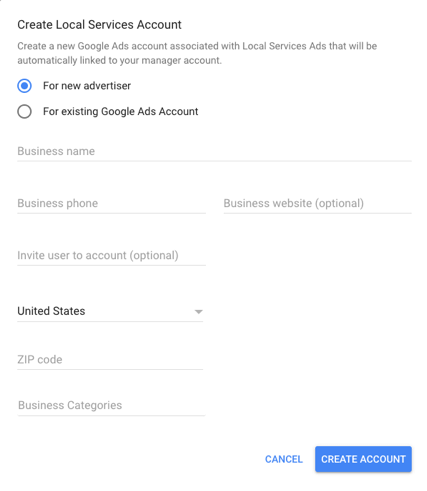
Step 3: Create Your Profile
- Business details
- Setting up your service area
- Setting up your service types
- Business hours
- Ad preview
In this section, Google will request business details as shown in the screenshot below.
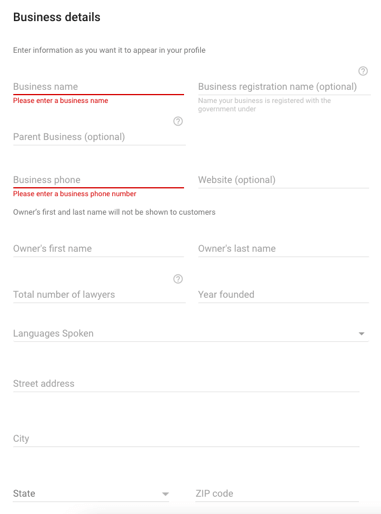
If your law firm’s footprint is local and you would like to focus your investment in a specific area, this section becomes very important in setting that up.
You can select a zip code, city, or state as the service area for your law firm. We recommend starting with zip codes and city since that allows for a more targeted approach.
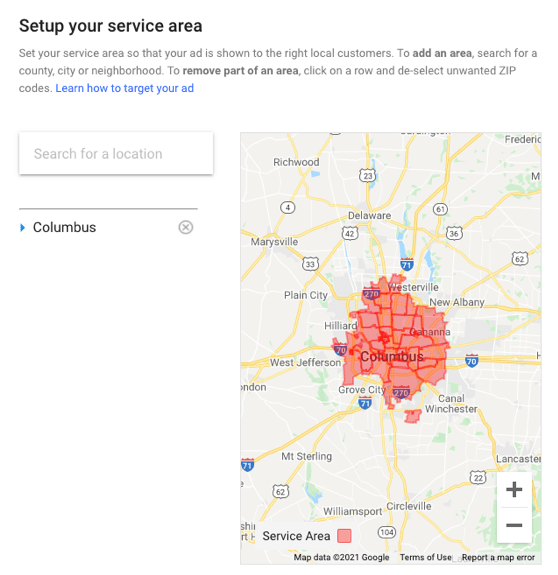
For personal injury attorneys, it is common to break down their service types into categories such as car accident, medical malpractice, slip and fall, etc. In this section Google would like to know more about your service types so ads can show on more relevant keywords.
Please select the service types that apply to your business.
This section also requests a professional license verification acknowledgment.
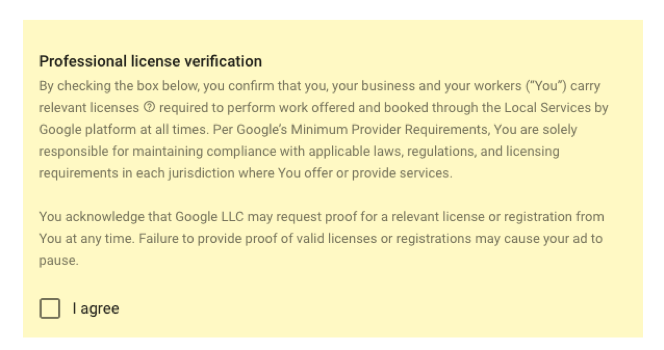
Since Local Service Ads operate on your law firm’s ability to actively take a phone call, it is important to have your business hours set up. This allows a prospect to connect with a representative immediately after they have called.
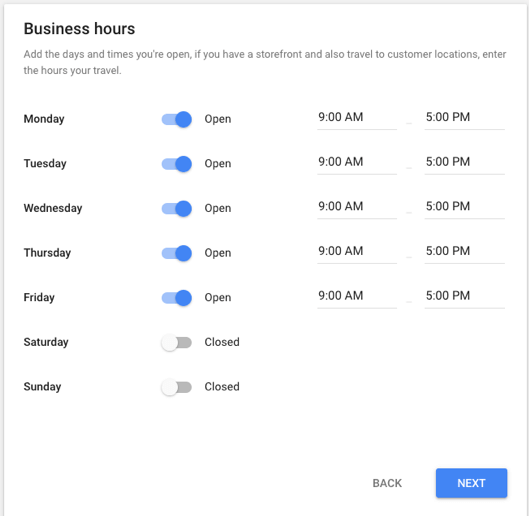
It’s important to see what your ad is going to look like to people searching on Google for your law firm’s services. Here is an example of how it will be shown:
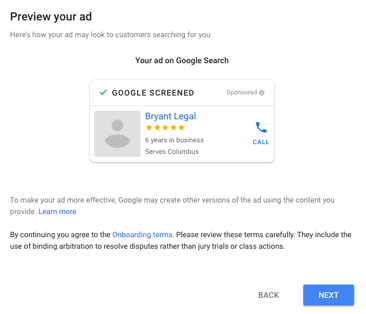
Step 4: Business Verification
As mentioned earlier in the article, you are going to need various details and assets to complete the Google screened process. This will include:
- Headshot for your ad
- Lawyer license
- Background check
- Customer reviews from Google My Business
- Bidding and budget
- Billing information
- Lawyer profiles
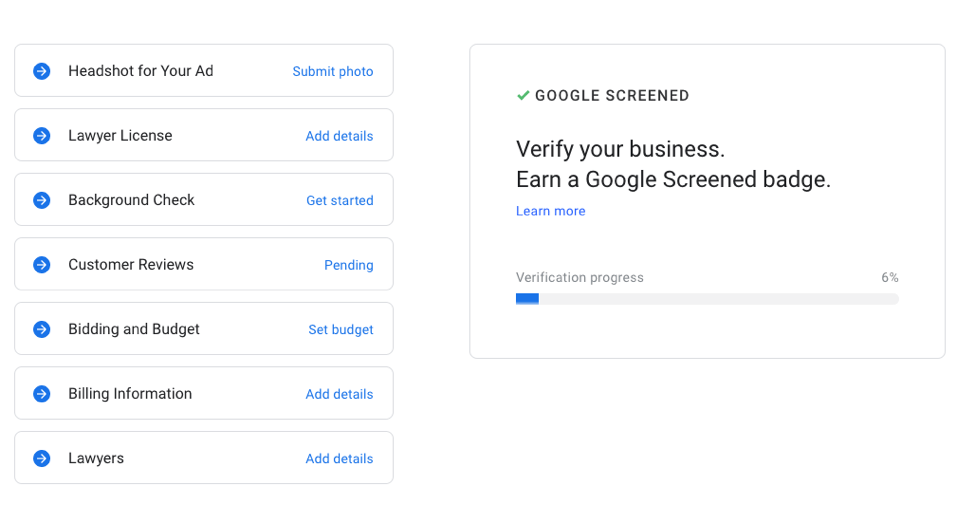
Headshot for Your Ad: Please reference this link for photo guidelines on your headshot. Once you have found a compliant photo, upload it through the “choose file” button.
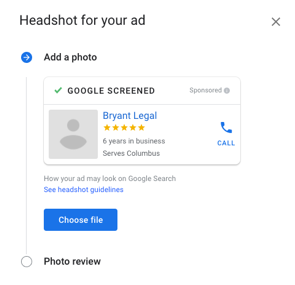
Lawyer License: Please have your license number and expiration date ready to complete this section. This takes up to 2 days to verify.
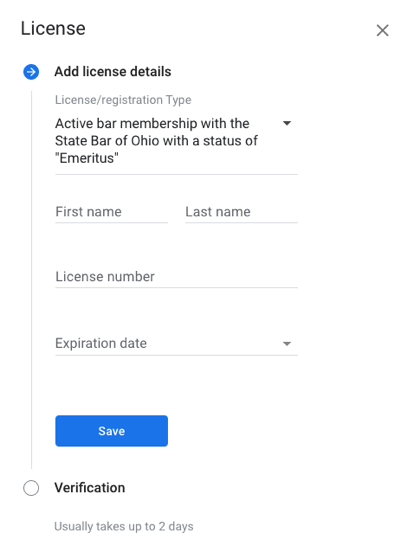
Background Check: Google is using Evident as their partner to conduct background checks. Sign in using your Google account through this link.
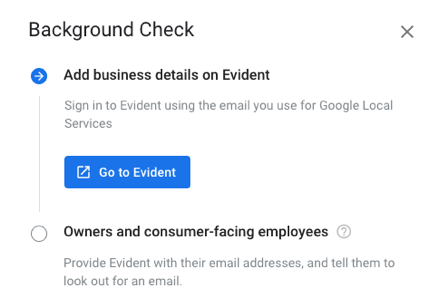
Customer Reviews: Reviews for your law firm can be pulled in from your Google My Business listing. You will need at least 1 review to get started with LSAs.
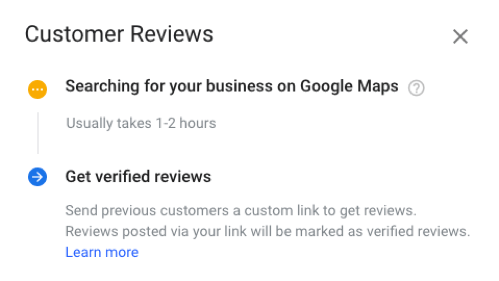
Bidding and Budget: Based on how much you would like to invest, you can set up a weekly budget for your ads through this section. This section also allows you to pick between a maximize leads bidding strategy versus a maximum per lead strategy. Both strategies are effective in driving phone calls. However, Google recommends the maximize leads strategy for any new account.
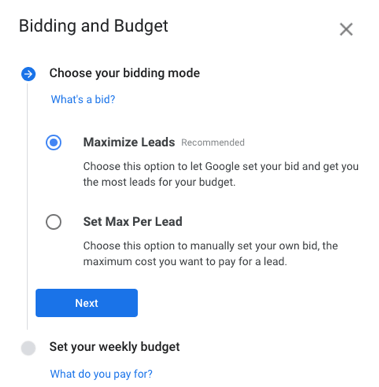
Billing Information: In this section, you will be asked to add billing details where advertising spend will be charged. This is typically done by adding a valid credit card.
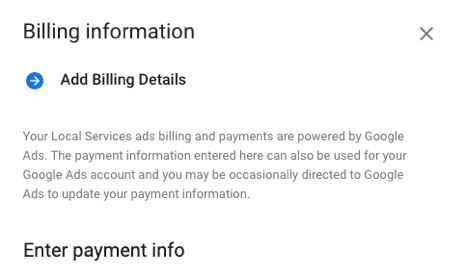
Lawyer Profiles: Based on the number of attorneys practicing law in your firm, you can create their profiles in this last section. Details such as their license number, expiration date, and headshots are required to complete the process.
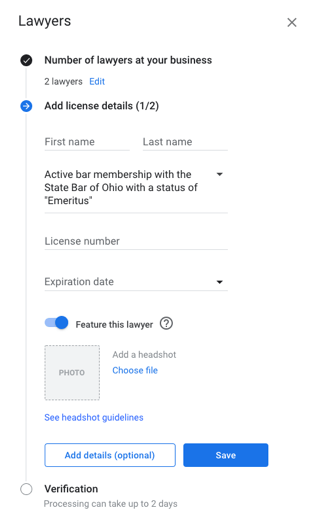
By following this step by step process, receiving verification, and passing the background check, your law firm should be able to advertise on Google through Local Service Ads.
Contact Us for More Information
For more information on Google Local Service Ads and how they can help your personal injury law firm, contact OppGen today. We will be more than happy to help walk you through the screening process step by step, and show you how this new advertising option can do your law firm a lot of good in finding new cases and clients.

